Update Profile (User Manual)
Use this manual to update the following information in your account:
- Name (First, Middle, Last)
- Suffix
- Professional Designation
- Date of Birth
- Gender
- Primary Address
- Primary Email
(this will not update the log in email used on account creation)
Click on the image to enlarge.
 On the welcome screen, click
CDPH Home.
On the welcome screen, click
CDPH Home.
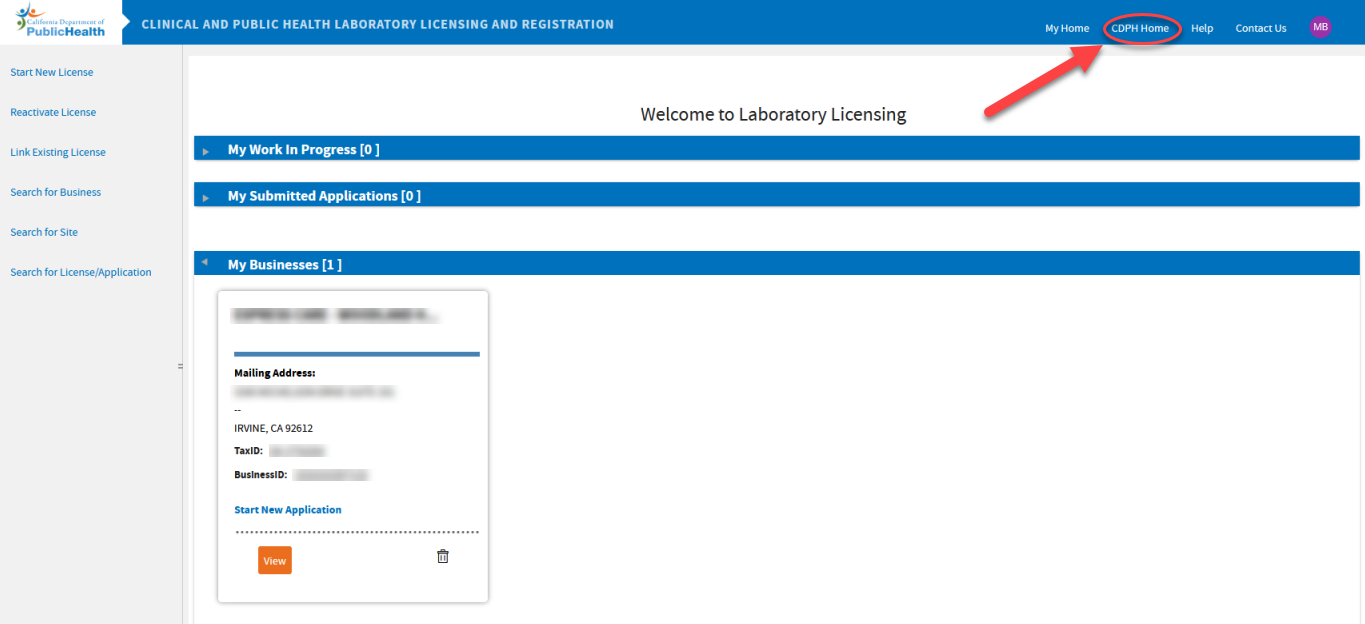
 From the
CDPH Licensing Portal, click
View Profile.
From the
CDPH Licensing Portal, click
View Profile.

 Click
Update Profile.
Click
Update Profile.
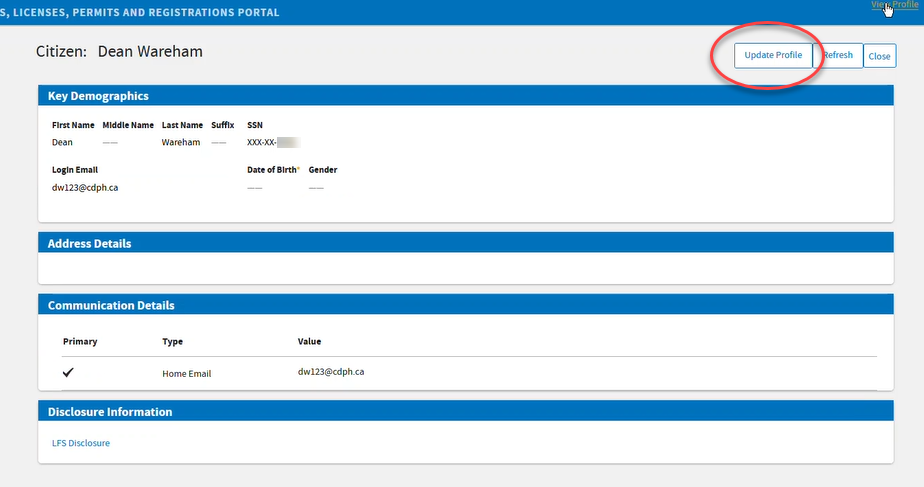
 Make the necessary changes and provide the required information.
Make the necessary changes and provide the required information.
Please remember the following:
- If the SSN/ITIN is blank, enter that information.
- Tick the checkbox on the primary address.
- Validate the address if you are adding one.
- Note that changing the primary email does not change your log in email.
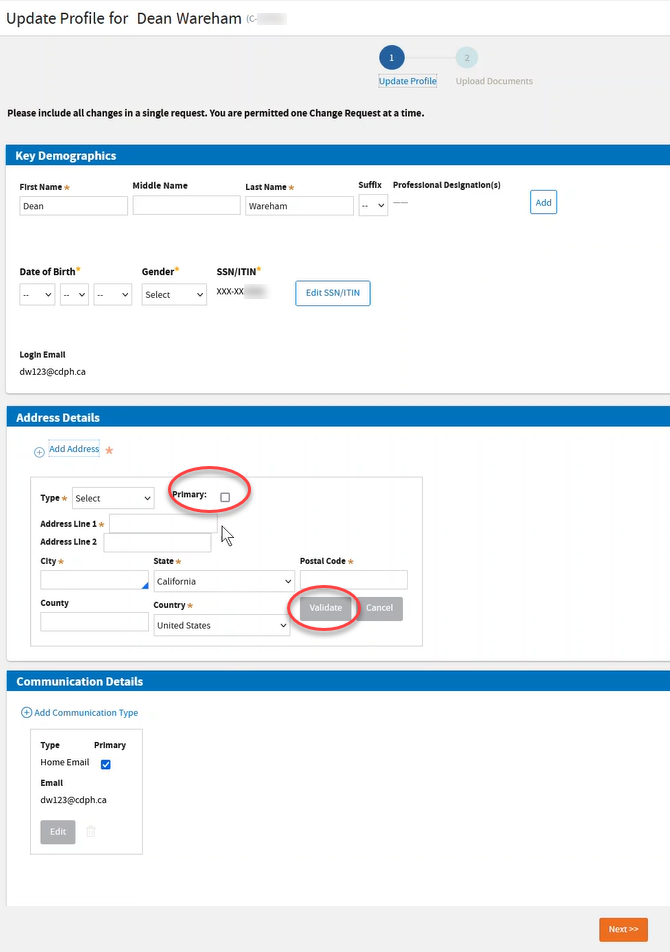
 Depending on the information you edited, the system will require you to upload one of the following government-issued documents. Click
Finish.
Depending on the information you edited, the system will require you to upload one of the following government-issued documents. Click
Finish.
- Driver’s License
- Alien Registration
- Passport
- Marriage Certificate
- Dissolution of Marriage
A change in date of birth, choose one:
- State Issued Identification Card
- Driver’s License
- Birth Certificate
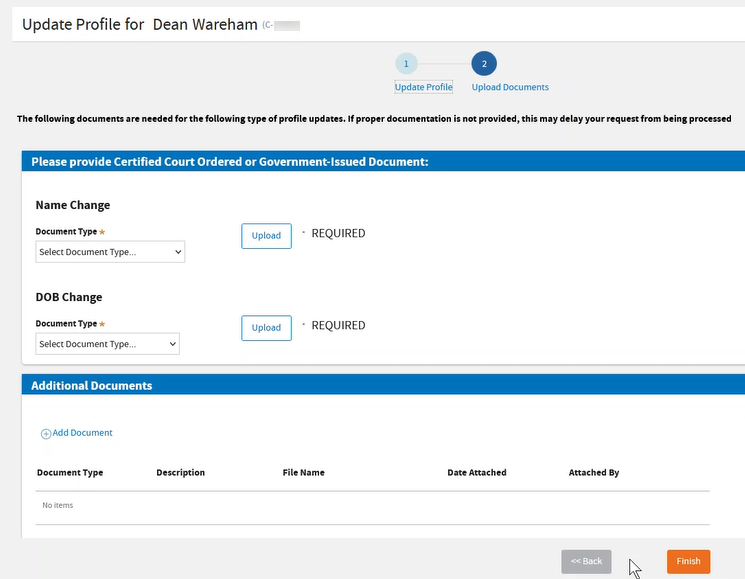
 Your profile, should be updated. Click
Close and on the next page, click
Laboratory Facilities to go back to the
welcome screen.
Your profile, should be updated. Click
Close and on the next page, click
Laboratory Facilities to go back to the
welcome screen.
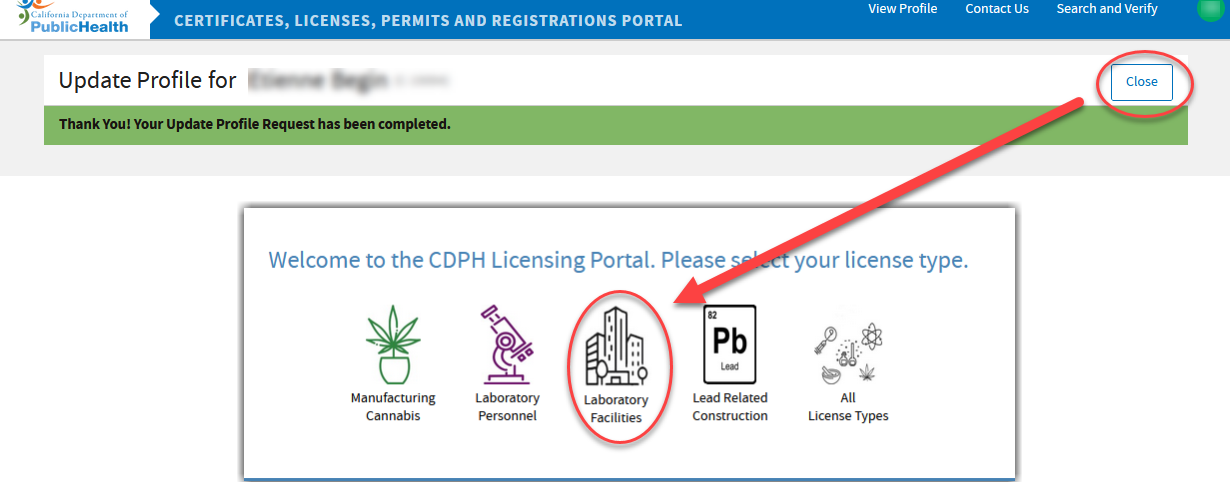
-END-